Customer release modalities
Release directly from the server - Release access to the station just by clicking on the station and then on "Start Session". Ideal for customers who do not have an account.
'Post-Paid' - option where customers use your services (Internet, Games, Office...) and pay later.
Your customer will be able to use it continuously and when you want to end it, just click on Logoff. The time that the client was at the station will automatically be calculated on the server.
'Prepaid' - Prepaid mode, customers buy the time they want to use.
When your customer's time is up, Cyber Square Customer will automatically close the applications opened by your customer (the system emits two beeps of 5 minutes and 1 minute before closing) and return to the initial authentication screen.
In Clientes -Vender Tempo you can choose between prepaid
or postpaid . Regular customers log in with their
Nickname and Password . There are various configuration options, access options, etc.
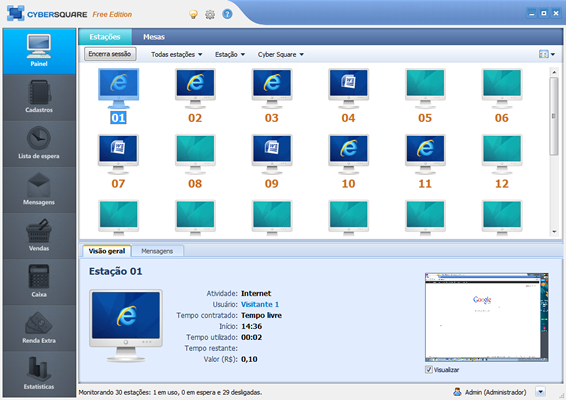
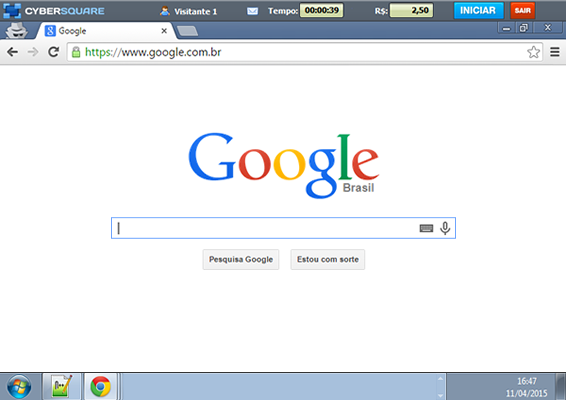

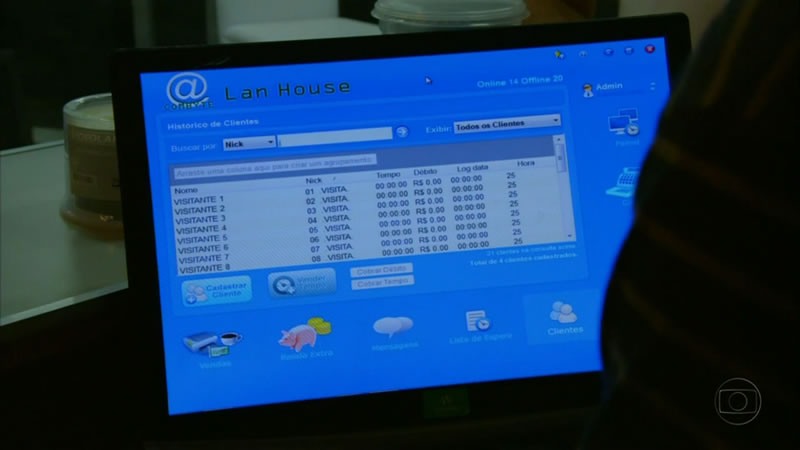




 Português Brasileiro
Português Brasileiro
 Spanish
Spanish